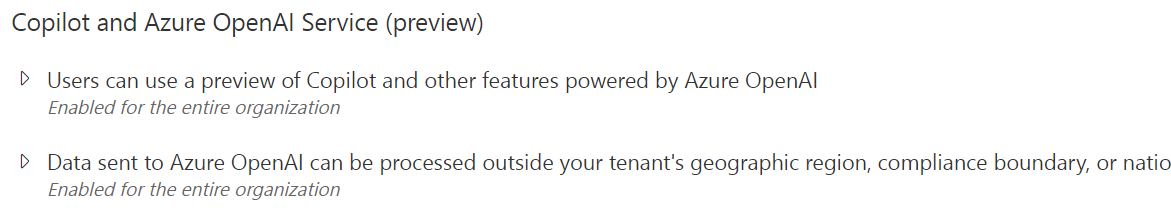Dude, Where's my Copilot?
You couldn’t miss all of the Copilot hype at Microsoft Ignite this year, and of course that means Copilots are also coming to Fabric.
Copilot is an AI assistant designed to help you be more productive. Don’t worry, it’s not looking to fully automate away your job, but it will provide handy suggestions and automate some simple tasks that can then be refined by hand.
The terminology being used around Copilot can be a little confusing - often it’s referred to in the singular, but it isn’t just one uber AI Assistant, but in fact is implemented as lots of individual Copilots each suited to specific tasks.
To begin with there will be Copilots in Fabric for writing code in Notebooks, helping build out pipelines in Data Factory and it will pop up in a few different places in Power BI, where it can be used to build entire reports from scratch or help with descriptive commentaries of your data, as well as to better recognise synonyms in Q&A.
Copilot in Fabric will initially be a preview feature and will be available for Fabric tenants using either a P1 or F64 SKU. For more info on Fabric SKU pricing, check out this page.
The rollout of the Copilots preview for Fabric will be phased, and regardless of your licensing situation, it isn’t expected to be available in all tenants until March 2024.
How can you tell if it’s available in your tenant or not?
Firstly, you’ll need to be a Fabric Tenant Admin. Navigate to the tenant settings cog in the top right of the screen.
From the drop down, select the Admin Portal option:
In the left hand pane, you want the first option, “Tenant Settings”:
And from that screen, scroll right to the very bottom, and if the following options are visible, your Copilot is available:
This doesn’t mean the feature is automatically available to users. As well as the licensing pre-requisites, the preview also needs to be enabled by an administrator. If you prefer, you can limit availability to a particular security group.
To really take advantage of Copilot, it’s really important to make sure our data is modelled effectively to give the AI Assistant the best possible chance of interpreting it.
Unsure where to start? At Advancing Analytics we have tons of experience of modelling data on the lakehouse. Feel free to get in touch at hello@advancinganalytics.co.uk if you want help getting yourself set up for Copilot success.